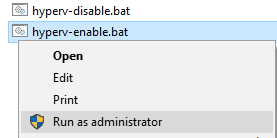Both Hyper-V and Virtual Box are excellent virtualization tools. Unfortunately, they compete for the BIOS virtualization feature. I’ve been using the HoloLens emulator recently which requires Hyper-V.
I created some simple batch files to easily enable/disable Hyper-V as I move to/from the HoloLens emulator. Create two new files (add the contents specified below) , right-click and run as Administrator, a reboot is required.
hyperv-enable.bat
@echo off echo "NOTE: you must run this script at administrator level" bcdedit /set hypervisorlaunchtype auto echo "press enter to reboot ..." pause shutdown /r
hyperv-disable.bat
@echo off echo "NOTE: you must run this script at administrator level" bcdedit /set hypervisorlaunchtype off echo "press enter to reboot ..." pause shutdown /r
to switch hyper-V on/off simply right-click on the bat file and select ‘run as administrator’ … after a reboot, the hyper-V service will be updated.